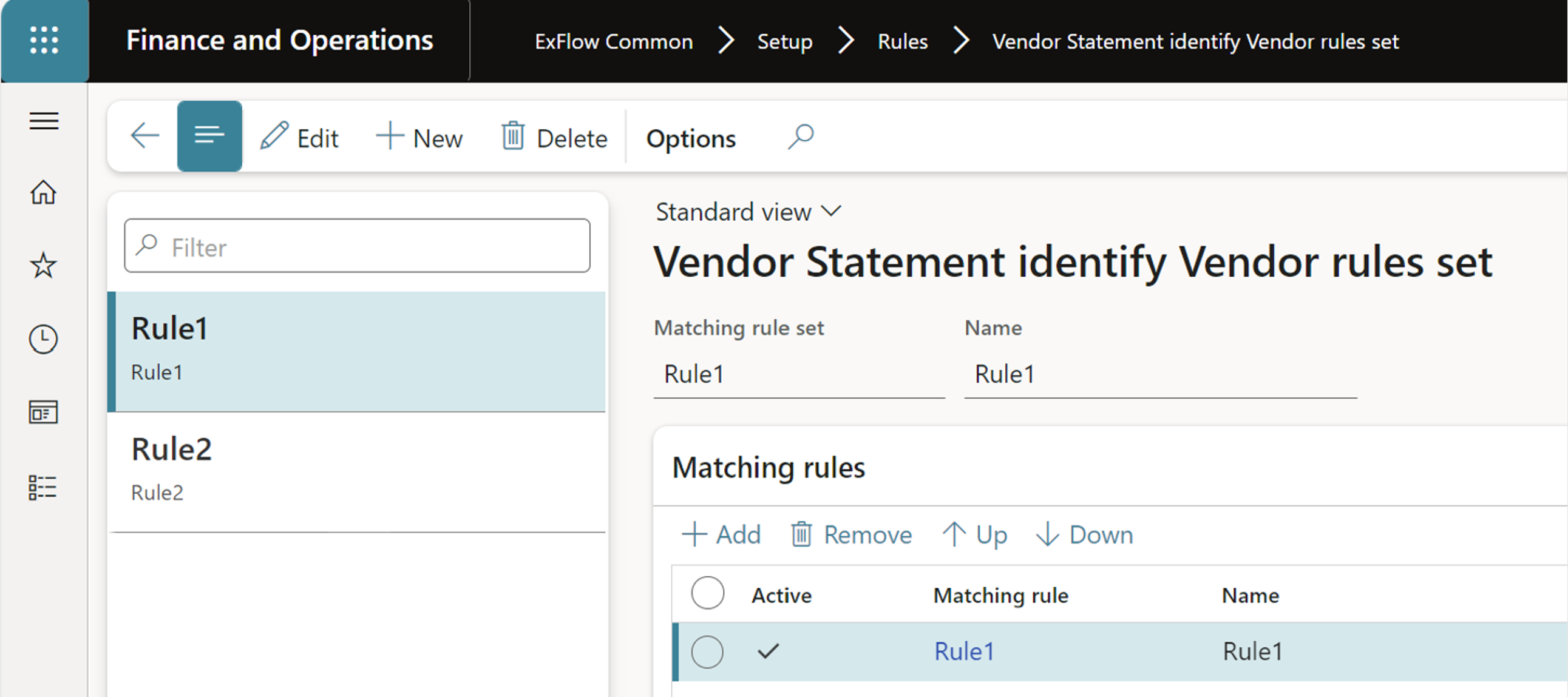Vendor statement parameters – global settings
ExFlow Common | Setup | Vendor statements | Vendor statement parameters
Set the parameters that suit your company and installation.
Import
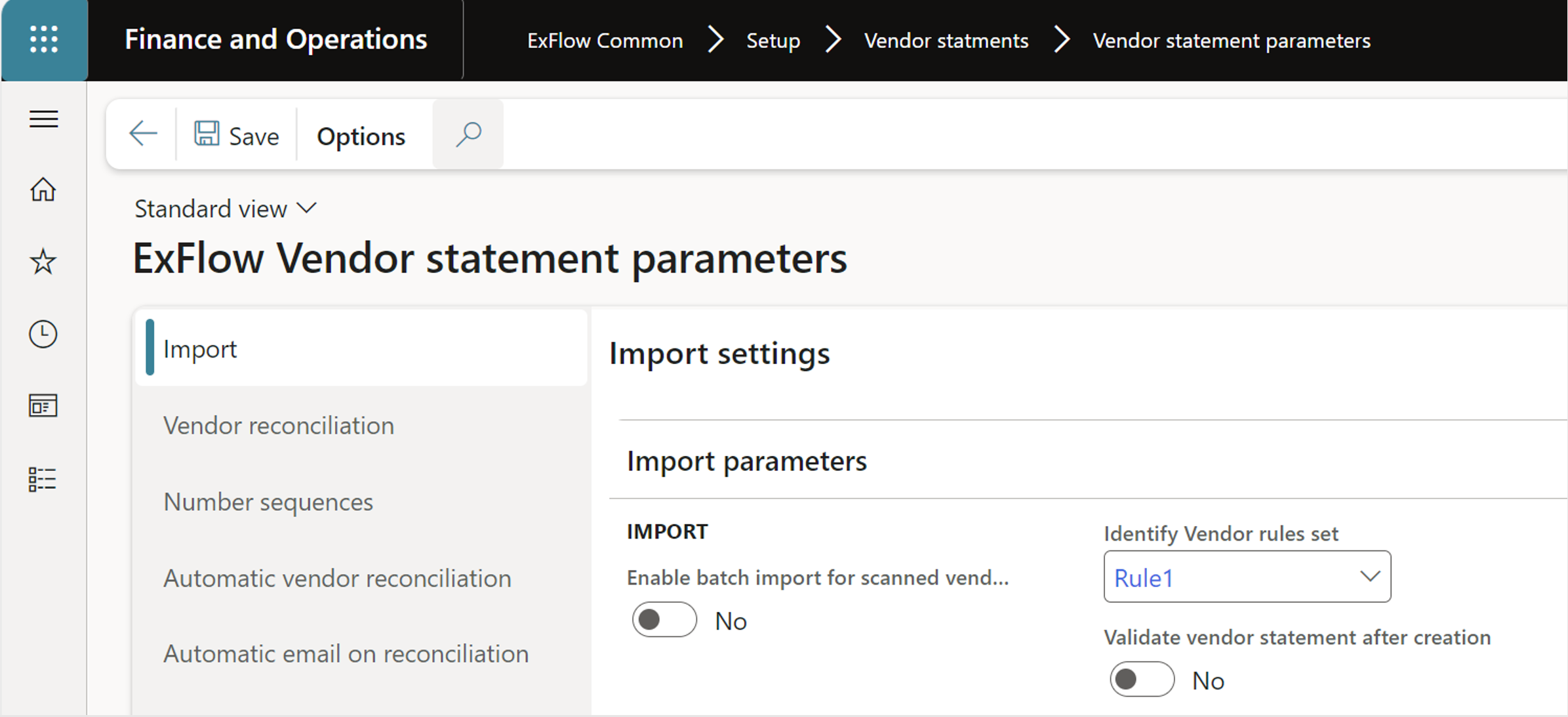
| Field | Description |
|---|---|
| Enable batch import for scanned vendor statements | Scanned vendor statements from EDC will be imported by batch job setup. |
| Identify vendor rules set | Rules can be selected which are created in Vendor Statement identify Vendor rules form in ExFlow Common – Setup – Rules Vendor statement identify Vendor rules, when rules are created it can be selected in import setting. |
| Validate vendor statement after creation | When checked ExFlow will validate statement after creation and import. |
Vendor reconciliation
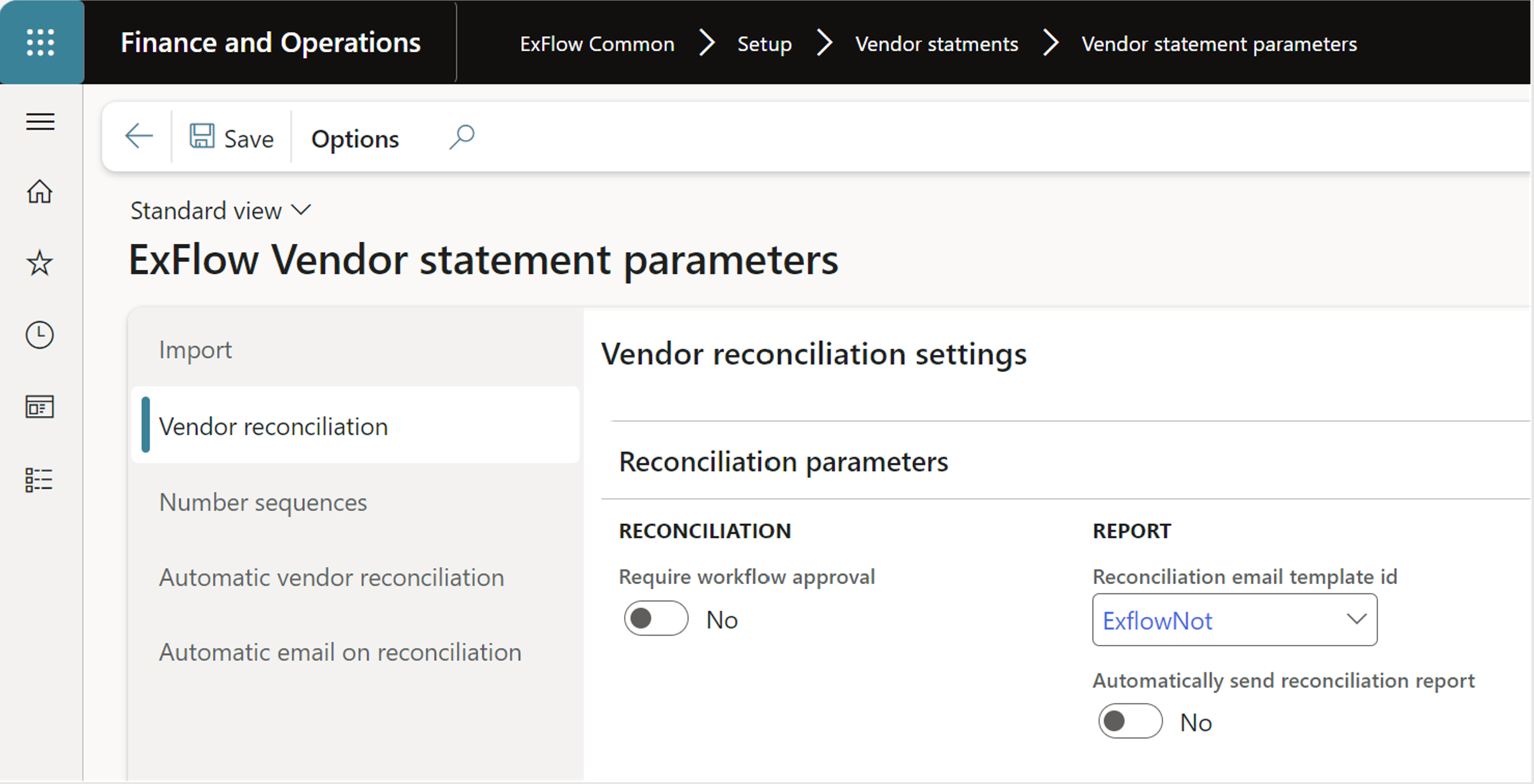
| Field | Description |
|---|---|
| Require workflow approval | If workflow is required for posting of statements. |
| Reconciliation email template id | Id for the email template setup for notifications. |
| Automatically send reconciliation report | If enabled, reconciliation report will be sent automatically to vendor. |
Number Sequence
Create the number sequence for Vendor statements by using the number sequence wizard.
- Organization administration – Number sequences – Number sequences.
- Navigate to Exflow Common – Setup – Vendor Statements – Vendor statement parameters.
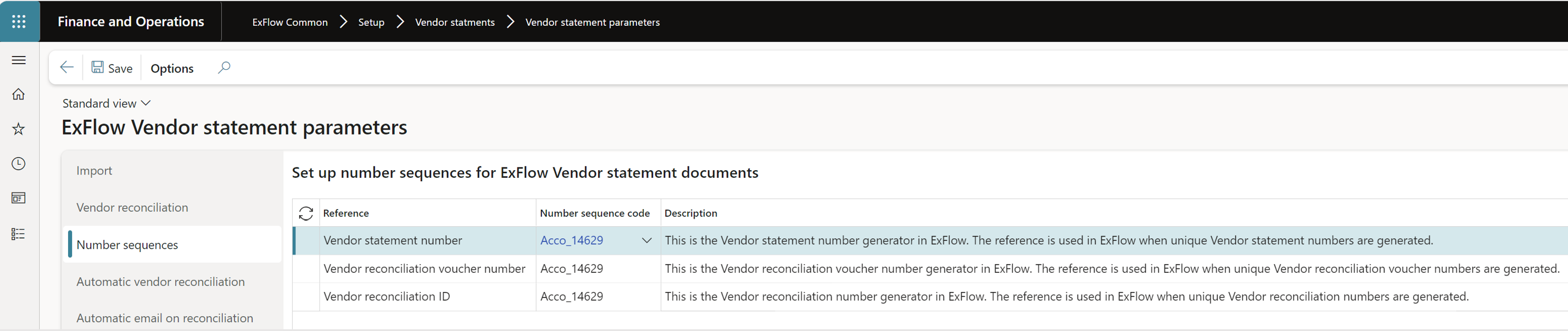
| Field | Description |
|---|---|
| Vendor statement number | The reference is used in ExFlow when unique Vendor statement numbers are generated. |
| Vendor reconciliation voucher number | The reference is used in ExFlow when unique Vendor reconciliation voucher numbers are generated. |
| Vendor reconciliation ID | The reference is used in ExFlow when unique Vendor reconciliation numbers are generated. |
Automatic vendor reconciliation parameters
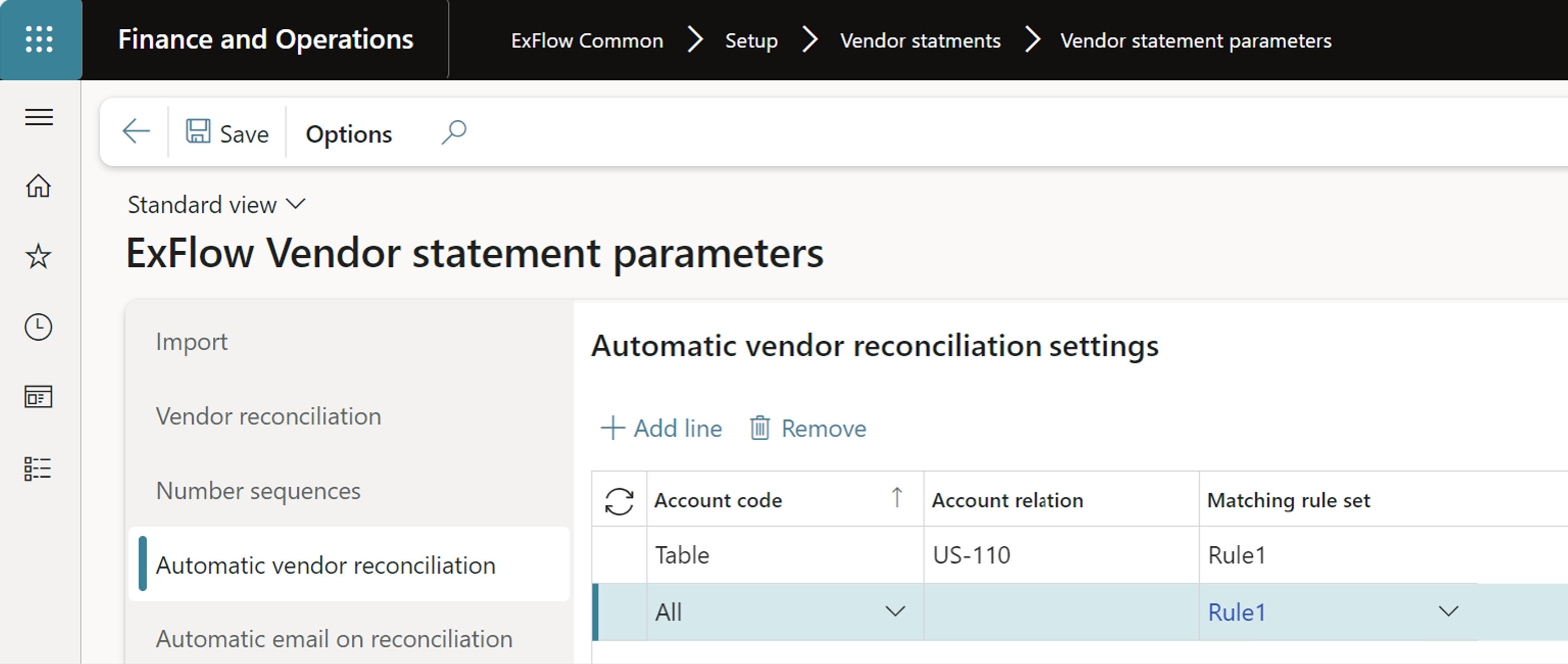
| Field | Description |
|---|---|
| Add line | Add new line. |
| Remove | Remove the marked line. |
| Account code | For automatic vendor reconciliation select Table for specific vendor, group for vendor group or all vendors. |
| Account relation | Select the vendor or vendor group to apply. |
| Matching rule set | Select the rule to apply for the automatic reconciliation. |
Automatic email on reconciliation settings
Select account code and account relation to automatically send out e-mail to vendor with the reconciliation report.
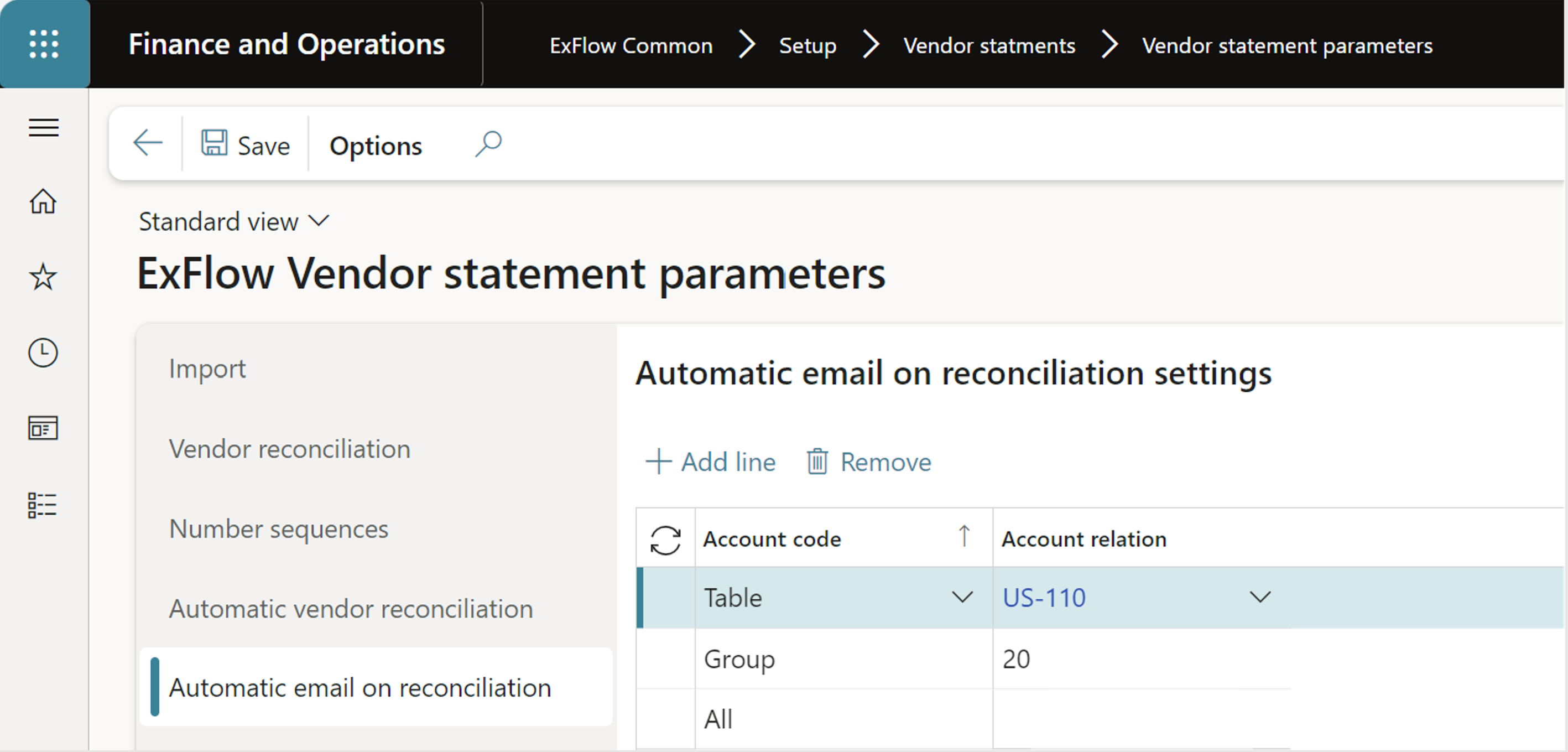
| Field | Description |
|---|---|
| Add line | Add new line. |
| Remove | Remove the marked line. |
| Account code | For automatic email sending, select Table for specific vendor, group for vendor group or all vendors. |
| Account relation | Select the vendor or vendor group to apply. |
Vendor statement exception reason codes
ExFlow Common | Setup | Vendor Statements | Vendor Statement exception reason codes
Reasons codes available for the vendor statement exception report, like customer reason codes. The Reason codes support translations for multiple languages.
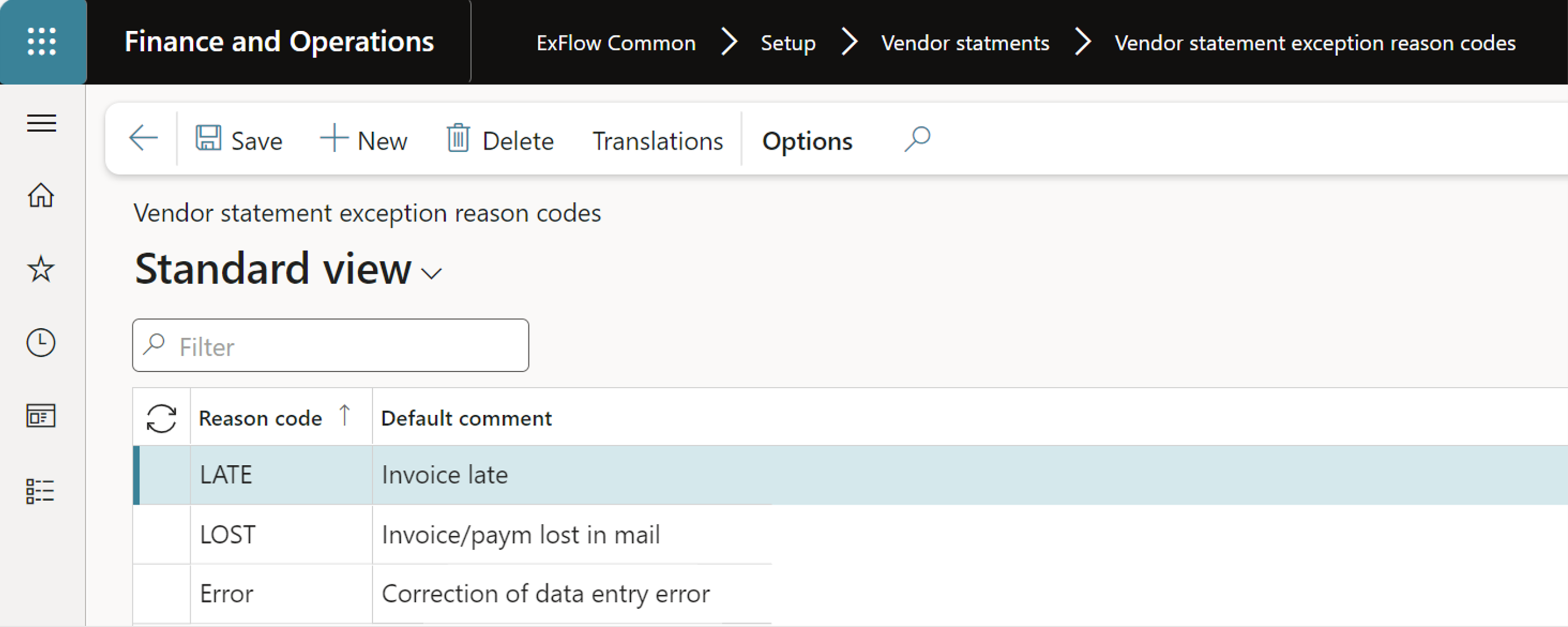
| Field | Description |
|---|---|
| Save | Save the settings. |
| New | Add new line. |
| Delete | Delete the marked line. |
| Translations | Translations for multiple languages. |
| Reason code | Add reason code. |
| Default comment | Description of the reason code. |
Vendor statement matching rules
ExFlow common | Setup | Rules | Vendor Statement matching rules
Allows you to define the matching rules that shall be used as well as setting up multiple rules set for different matching scenarios.
Basic criteria´s
“Match amount” including allowed amount difference.
“Match open balance” includes allowed amount difference.
“Match posting date” includes allows date difference.
“Match invoice date” includes allowed date difference.
Additional criteria
Allows to add criteria which are not included in basic criteria.
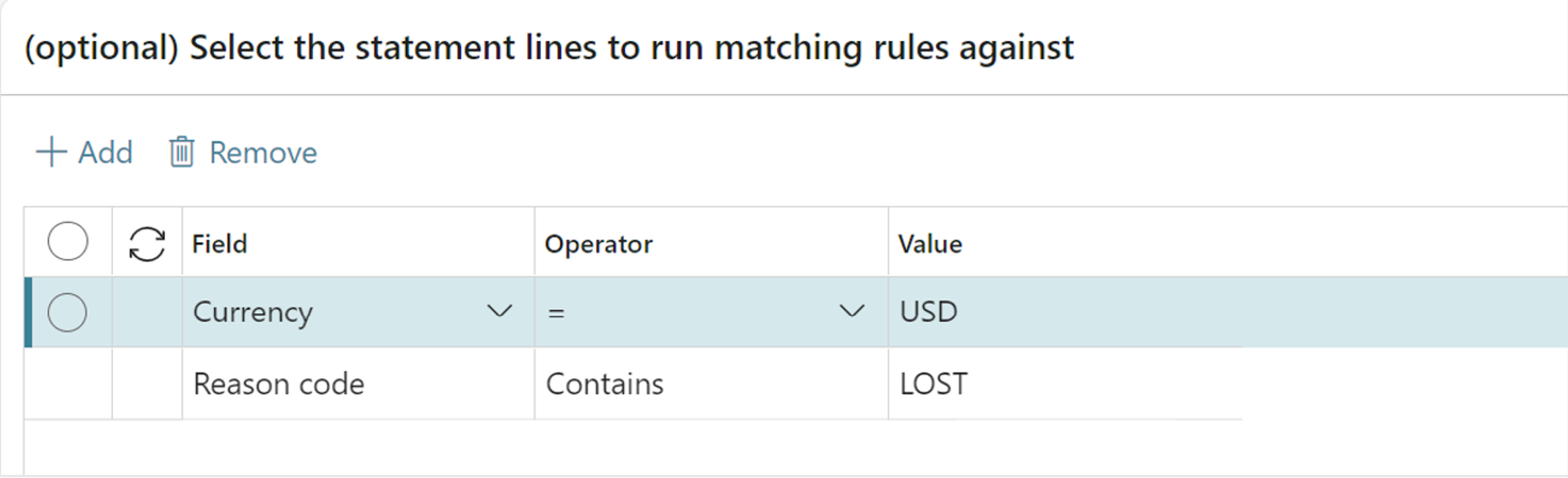
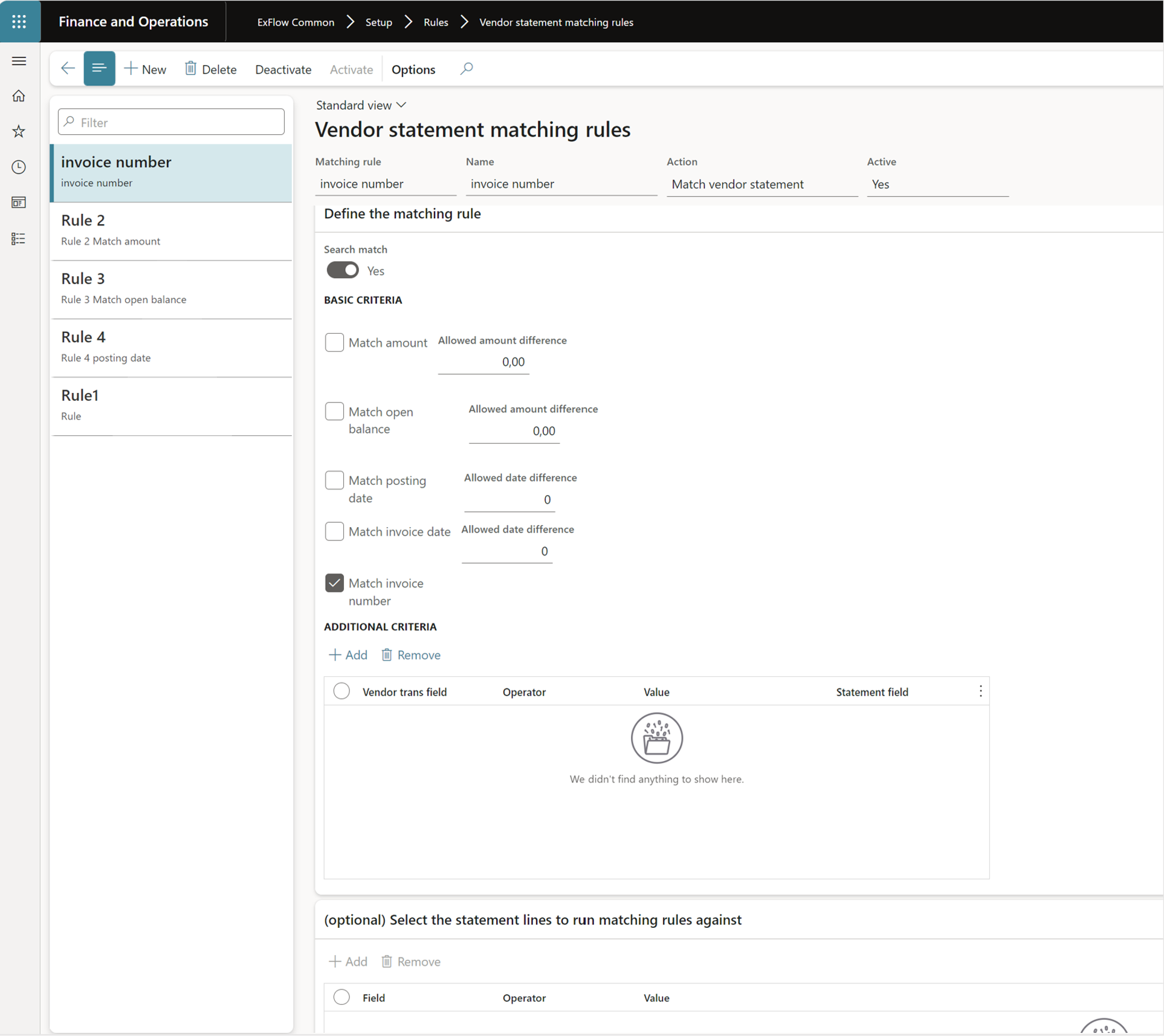
Vendor statement matching rules set
ExFlow Common | Setup | Rules | Vendor Statement matching rule set
Allow you the setup in what order rules should be triggered as well as setting up multiple rules set for different matching scenarios.
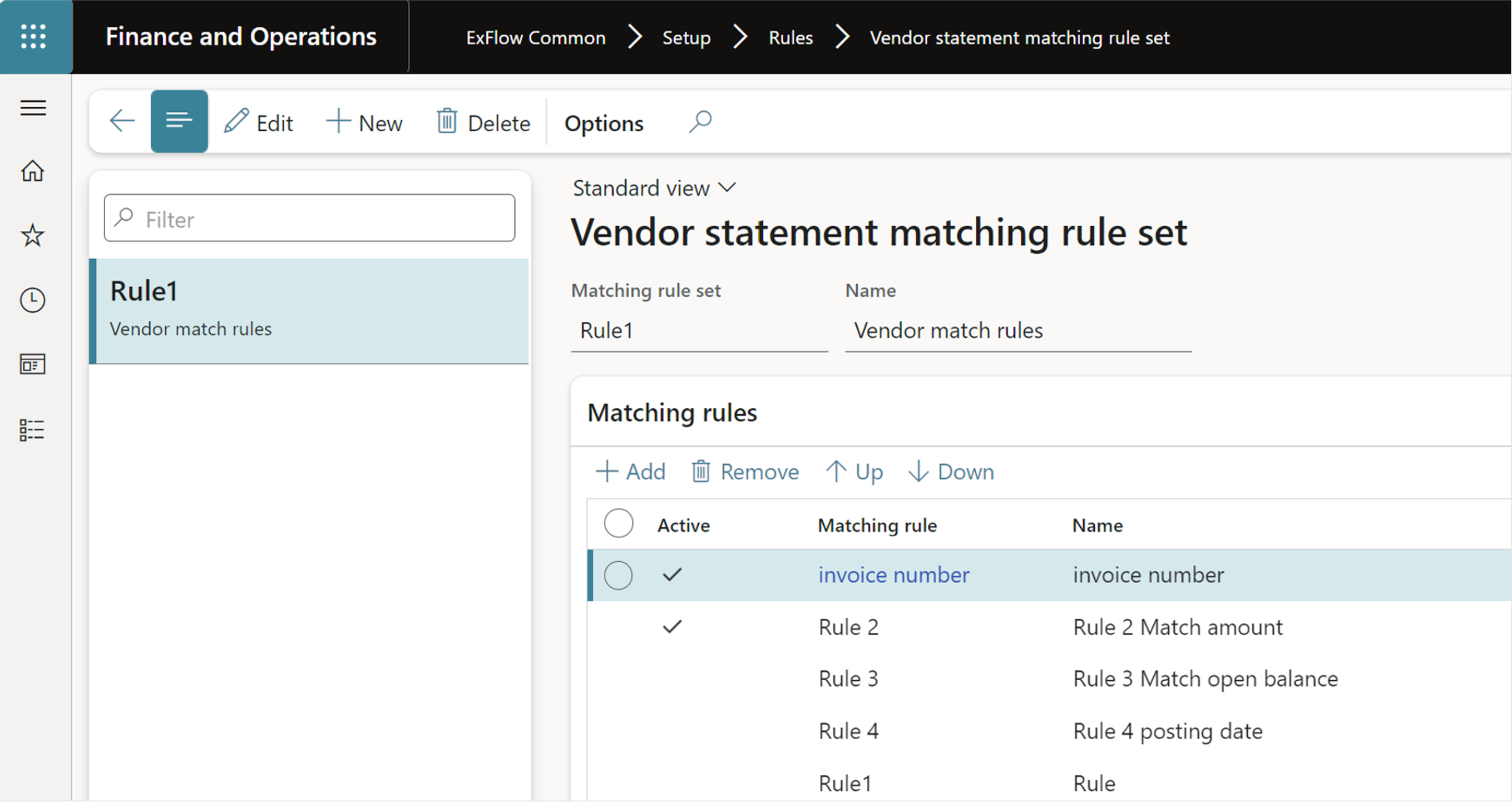
Vendor Statement identify Vendor rules
ExFlow Common | Setup | Rules | Vendor Statement identify Vendor rules
The purpose is to find the correct vendor for the statement record based on data in the statement file.
Vendors statement identify Vendor rules are used to make vendor rules on which statements can be matched. “Match Org number”, “Match VAT number”, “Match name” and “Match Email address” are in the basic criteria.
Additional criteria
The additional criteria can be customized with vendors fields (vendtable), values and Statement fields.
For ExFlow data capture below vendor fields is capture in import statement fields;
Vendor account = Identifier 1
Account number = identifier 2
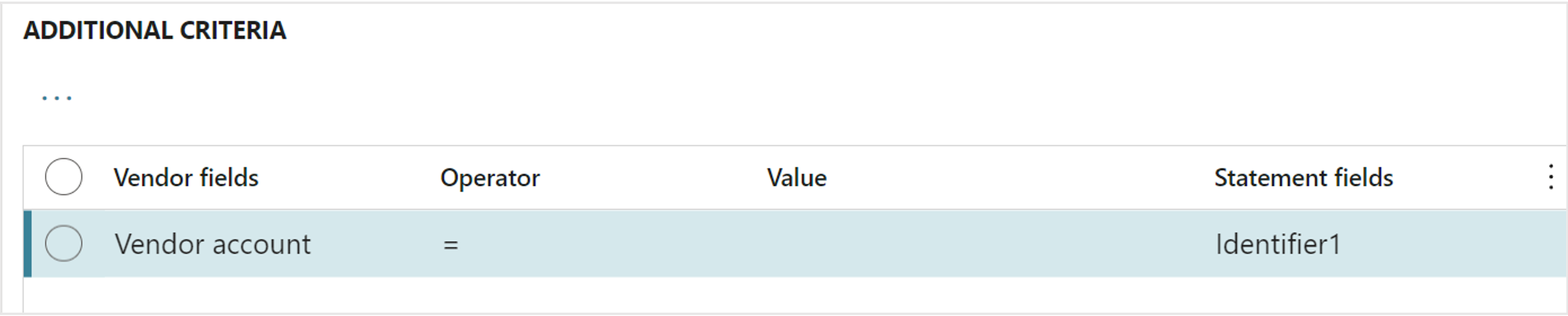
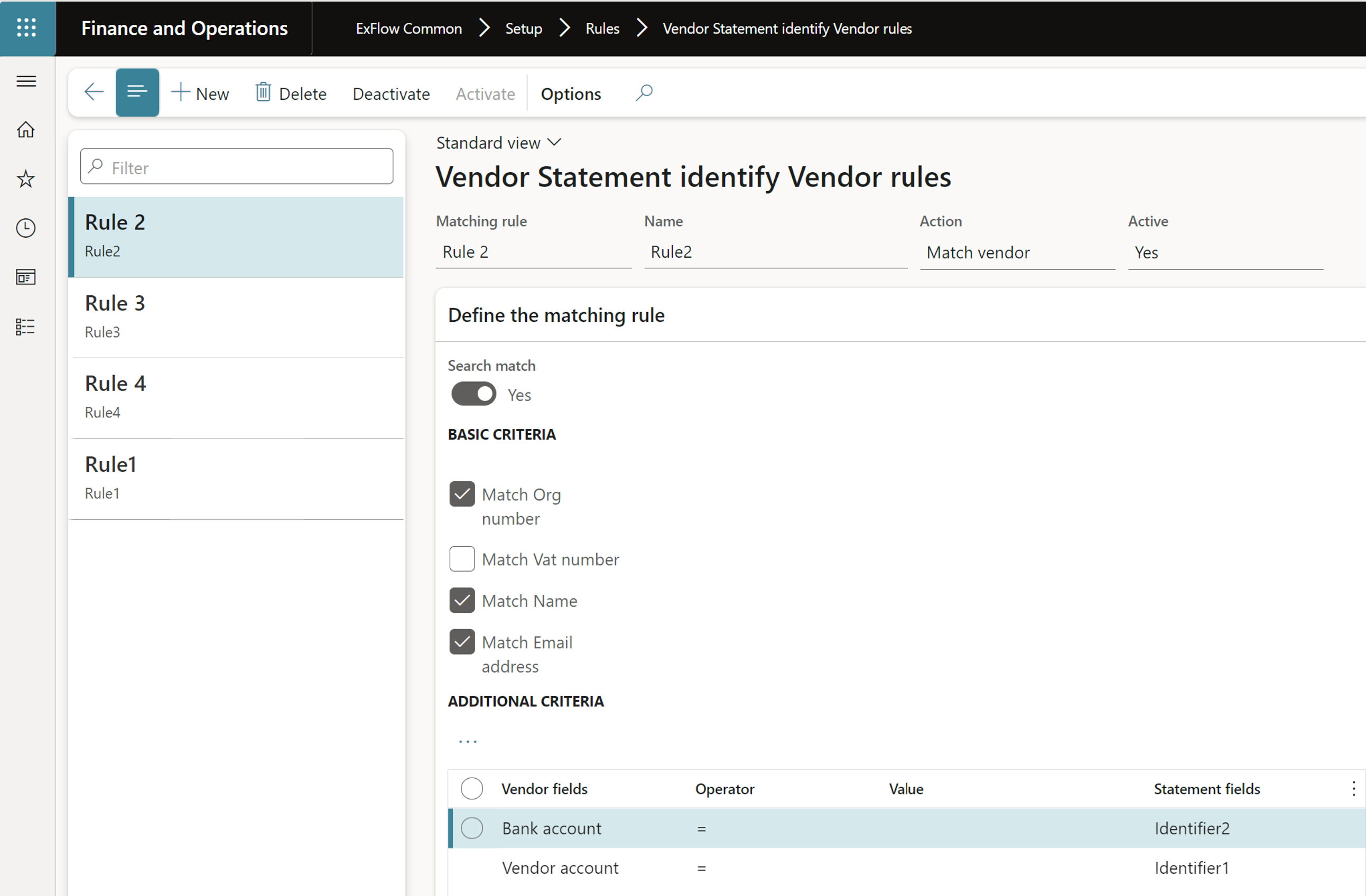
Vendor statement identify Vendor rules set
ExFlow Common | Setup | Rules | Vendor Statement identify Vendor rules set
Allows to setup multiple rules set for different vendor matching scenarios and in what order rules should be triggered.