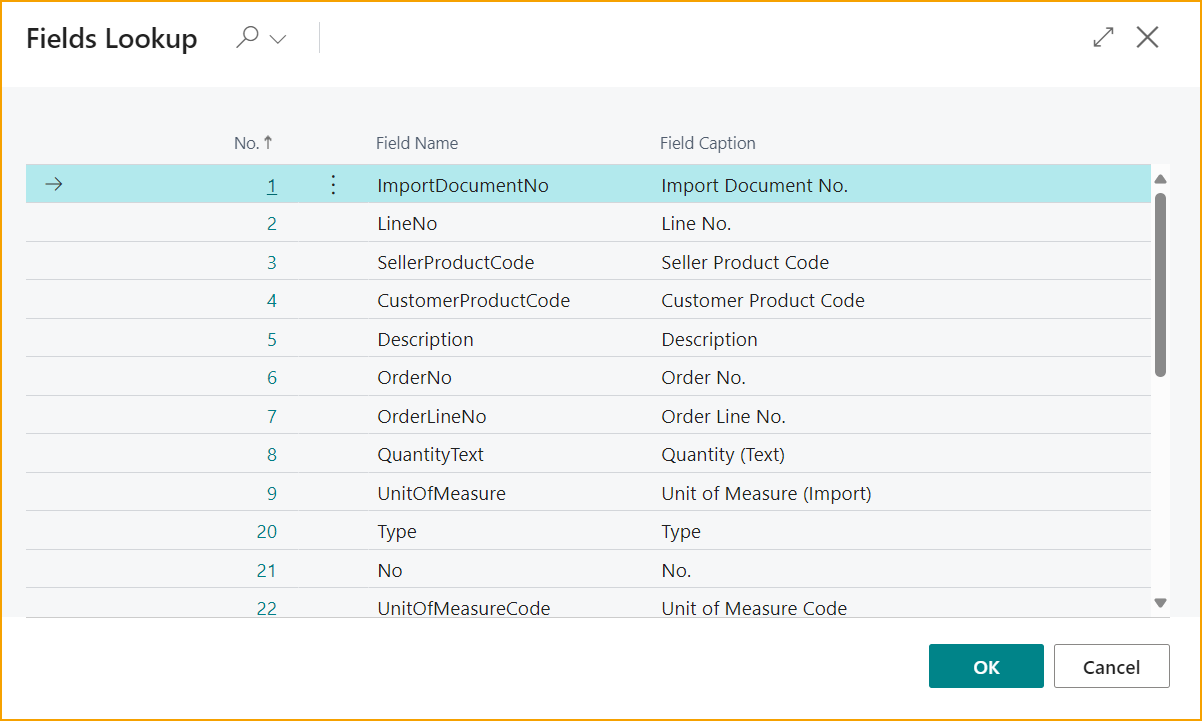Dynamic OCR Mapping
Go to: ExFlow Dynamic OCR Mapping
Use ExFlow Dynamic OCR Mapping for converting an imported customer value to a value that can be recognized. For instance, if a value is interpreted in ExFlow Data Capture for a specific customer, like a Unit of Measure Code called ‘’Styck’’, it can be transformed to ‘’PCS’’ instead and the sales order can be created without error.
All mapping can be shown in the ExFlow Dynamic OCR Mapping list for the respective Table No.
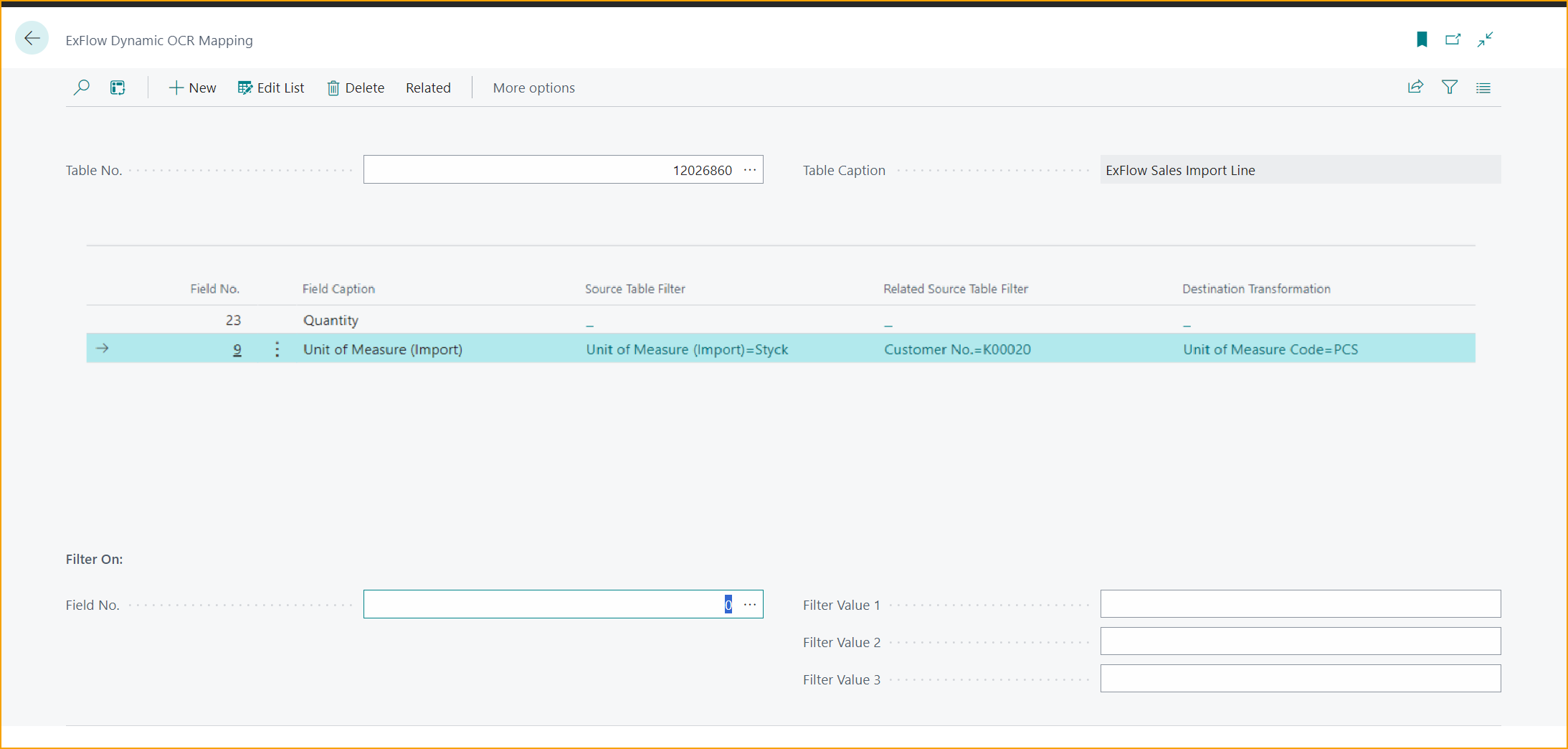
Read more and see an example under section Sales Order Import --> Handling Imported Sales Orders with Error
To add an optional filter for a Field No, click on the three dots to access the "Fields Lookup" page. From there, select the desired Field and input up to three optional text values to filter the OCR mapping rules.