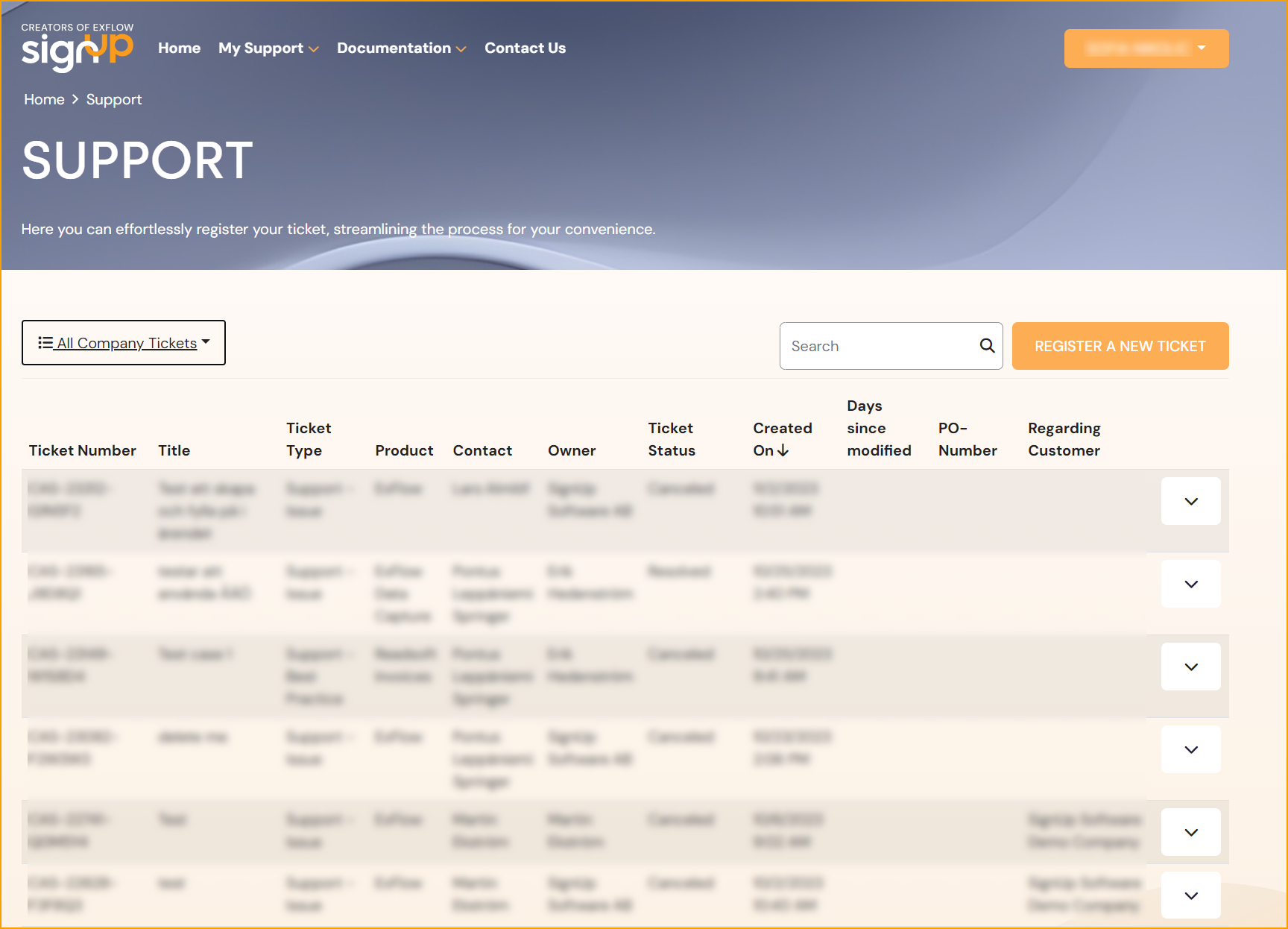Support Portal
To obtain support, please contact your ExFlow or Business Central partner. If the SignUp Software provides first-line support as stipulated in the Subscription Agreement, we kindly request that you utilize our Support Portal to submit support tickets.
Every customer, as standard, have two dedicated super users that will access Support Portal. It is however possible to add more than two super users if needed. Please contact SignUp Software to proceed an agreement change.
Log in
Watch our Introduction to the Support Portal to learn more about how to create a ticket and how the support portal works.
Click on SIGN IN and choose authentication method to enter.

Are you the new super user? Use REQUEST LOGIN to access the Support Portal. Fill in the Application Form with all needed information. A Support Portal Invitation link will then be sent to the requester within 24 hours.
Replace a current Super user
If needed, it is possible to fill in the "Request Login"-form to replace a current Super user. This could be useful if another user should have access to the Support Portal during a certain period. When the ordinary super user is back, he/she can fill the form again to retake the super user access.
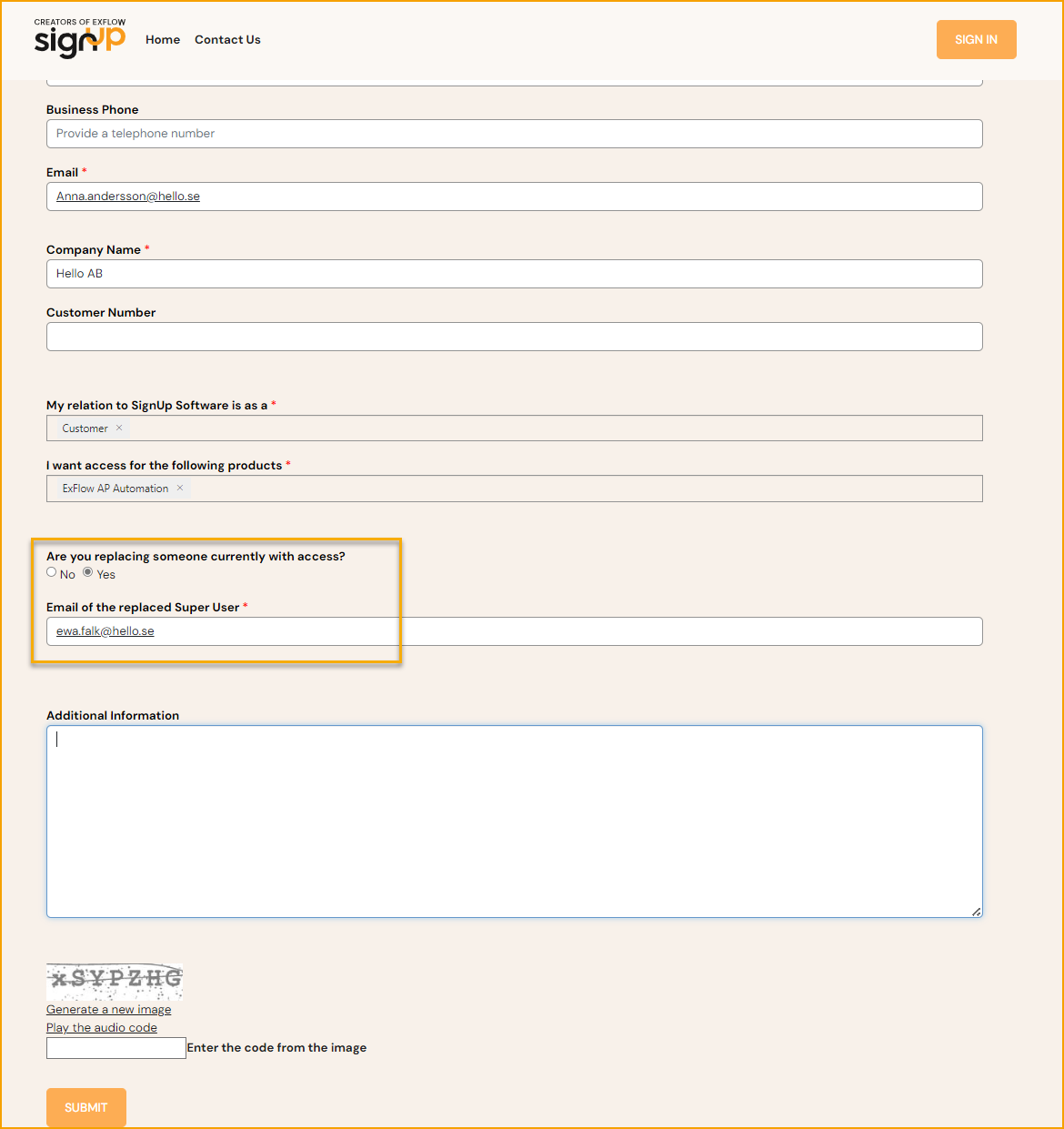
Register a Support Ticket
Fill in needed information about the Product, ERP version and ExFlow version together with a description, and an attachment with pictures of the issue.
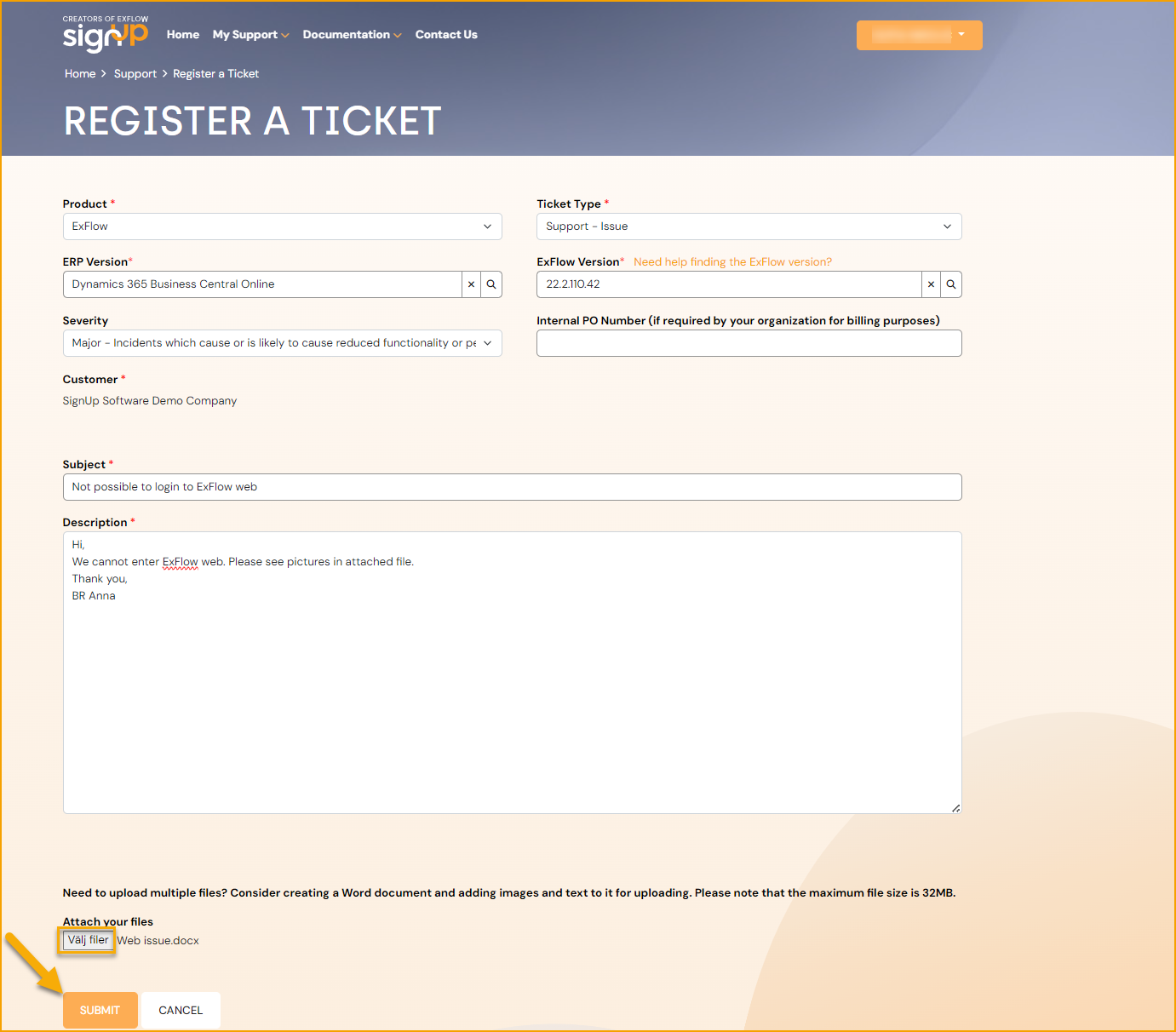
Handle the support tickets under My Support. A filtered page for "My Open Tickets" will be displayed for the super user per default. To get a better overview of all company cases and its statuses (regardless of super user), it's possible to set filter on " All Company Tickets". All tickets will then be displayed in the list.